AI study tools designed for students with disabilities play a crucial role in enhancing learning experiences by offering personalized support and accessibility features. By accommodating diverse needs, these tools make educational content more manageable and engaging, ensuring that all students can thrive in their academic pursuits.
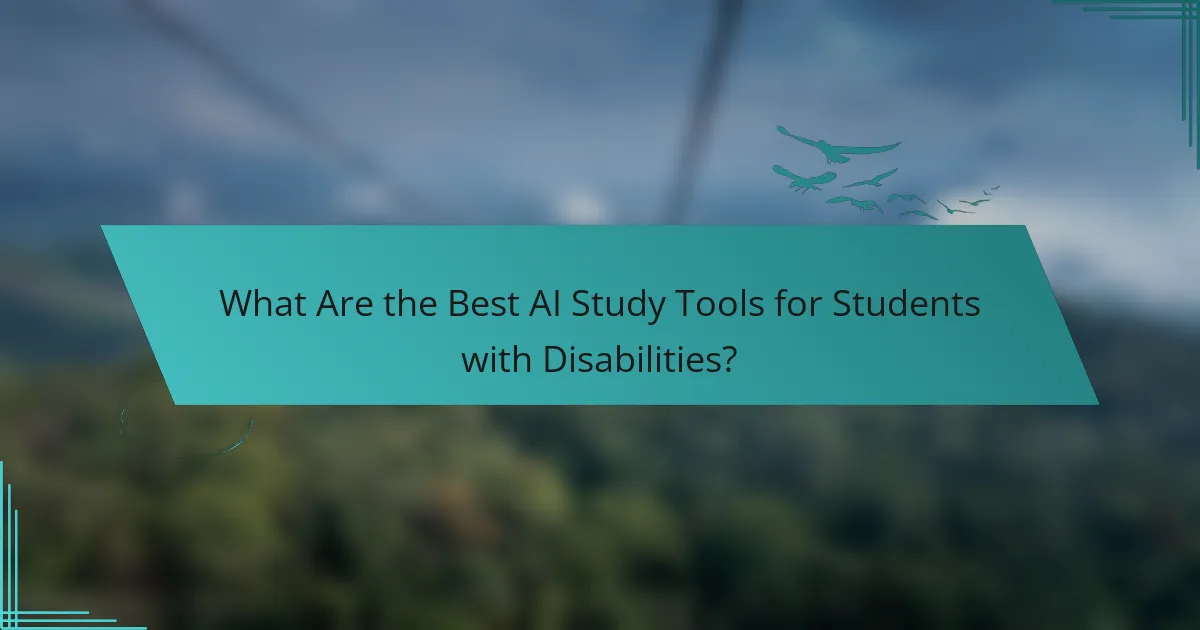
What Are the Best AI Study Tools for Students with Disabilities?
The best AI study tools for students with disabilities enhance learning by providing tailored support and accessibility features. These tools help accommodate various needs, making educational content more accessible and manageable.
Kurzweil 3000
Kurzweil 3000 is designed to support students with learning disabilities by offering text-to-speech capabilities, study tools, and customizable reading options. It allows users to highlight text, take notes, and create outlines, which can aid comprehension and retention.
Consider using Kurzweil 3000 for its extensive library of accessible materials and its ability to convert printed text into digital formats. This tool is especially beneficial for students who struggle with traditional reading methods.
Glean
Glean is a note-taking tool that helps students with disabilities capture and organize information during lectures. It allows users to record audio, take notes, and highlight key points, making it easier to review material later.
This tool is particularly useful for students who may have difficulty writing quickly or processing information in real-time. Glean’s intuitive interface simplifies the note-taking process, ensuring that important details are not missed.
Read&Write
Read&Write provides a suite of literacy support tools, including text-to-speech, word prediction, and screen masking. These features assist students with dyslexia or other reading challenges by making text more accessible and reducing distractions.
Utilizing Read&Write can improve reading fluency and comprehension. Its browser extension allows for seamless integration with online content, making it a versatile option for students in various learning environments.
Speechify
Speechify is an AI-driven text-to-speech tool that converts written content into audio format. This can be especially beneficial for students with visual impairments or reading difficulties, as it allows them to listen to textbooks and other materials.
With features like adjustable reading speed and voice selection, Speechify caters to individual preferences. It can be used on multiple devices, providing flexibility for students to study anytime and anywhere.
Microsoft Learning Tools
Microsoft Learning Tools offer a range of features designed to enhance accessibility, including immersive reader, text spacing adjustments, and translation capabilities. These tools are integrated into Microsoft Office products, making them readily available for students who use these applications.
These tools can significantly aid students with disabilities by providing personalized reading experiences and improving overall comprehension. Utilizing Microsoft Learning Tools can help create a more inclusive learning environment, especially in classrooms that already use Microsoft products.
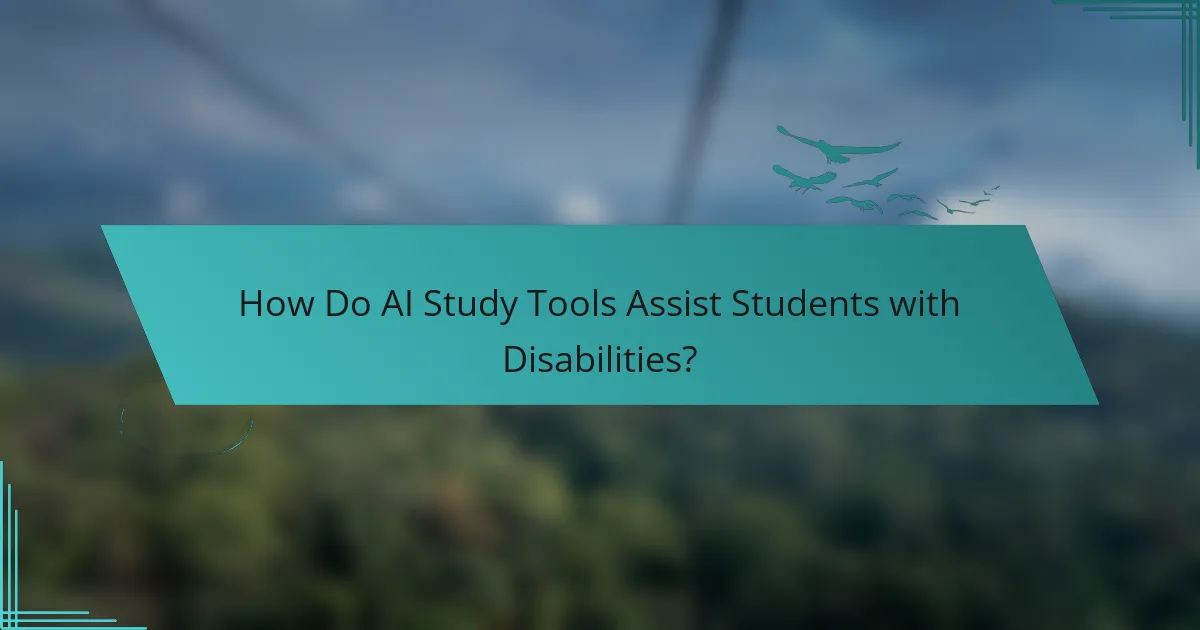
How Do AI Study Tools Assist Students with Disabilities?
AI study tools provide essential support for students with disabilities by enhancing accessibility and personalizing learning experiences. These tools leverage technology to cater to diverse needs, enabling students to engage with educational content more effectively.
Text-to-speech capabilities
Text-to-speech (TTS) features convert written text into spoken words, making it easier for students with visual impairments or reading difficulties to access information. Many AI study tools offer customizable voice options and adjustable reading speeds to suit individual preferences.
For example, students can listen to textbooks, articles, or notes, allowing them to absorb content without the strain of reading. This feature can significantly enhance comprehension and retention, particularly for those with dyslexia or similar challenges.
Customizable learning environments
Customizable learning environments allow students to tailor their study settings to meet specific needs. This can include adjusting font sizes, color contrasts, and layout designs to improve readability and comfort.
AI tools often provide templates and settings that can be modified according to personal preferences. For instance, a student may choose a high-contrast theme to reduce eye strain, making the learning experience more enjoyable and effective.
Note-taking support
Note-taking support features help students organize and capture information efficiently. AI study tools can offer voice recognition for dictation, allowing students to create notes hands-free, which is beneficial for those with motor impairments.
Additionally, some tools provide automatic summarization and keyword extraction, helping students focus on essential concepts. This can streamline the study process, making it easier to review and retain critical information.
Accessibility features
Accessibility features in AI study tools are designed to ensure that all students can participate fully in their education. This includes options for screen readers, alternative input methods, and compatibility with assistive technologies.
For example, tools that comply with the Web Content Accessibility Guidelines (WCAG) ensure that content is navigable and usable for individuals with various disabilities. Students should look for features like keyboard shortcuts and captioning to enhance their learning experience.
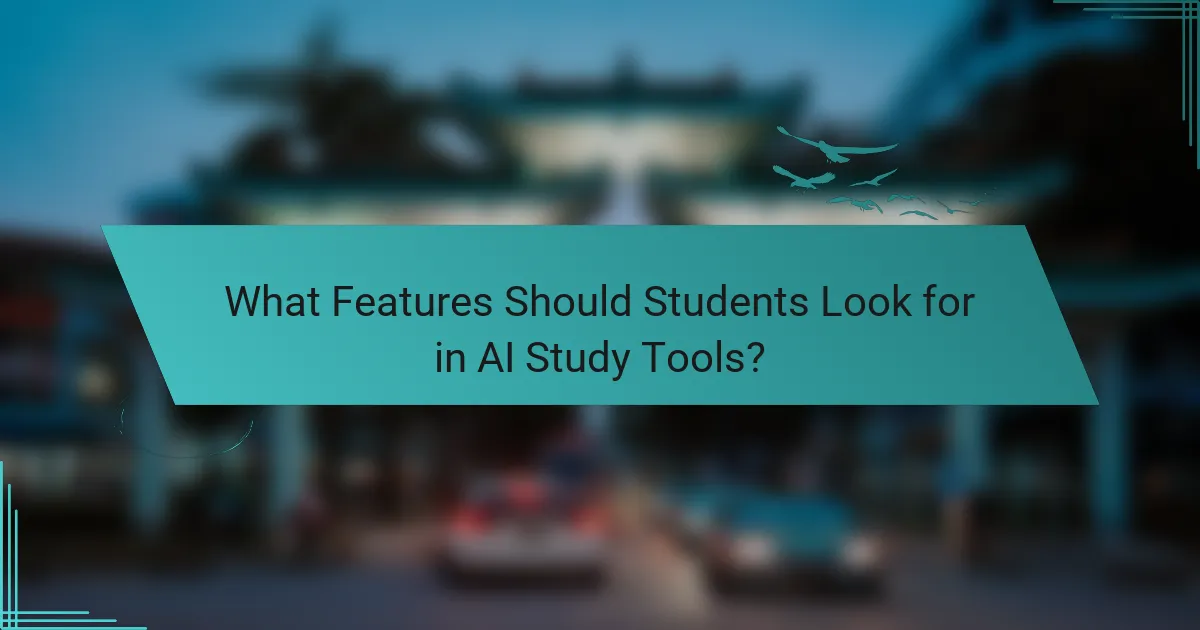
What Features Should Students Look for in AI Study Tools?
Students with disabilities should prioritize AI study tools that offer compatibility with assistive technologies, a user-friendly interface, and personalization options. These features enhance accessibility and ensure a more effective learning experience tailored to individual needs.
Compatibility with assistive technologies
AI study tools should seamlessly integrate with various assistive technologies, such as screen readers, speech recognition software, and alternative input devices. This compatibility ensures that students can access content without barriers, allowing for a smoother learning process.
When evaluating tools, check for compatibility with popular assistive technologies like JAWS or Dragon NaturallySpeaking. Look for features that support keyboard navigation and text-to-speech functionality, which can significantly enhance usability for students with visual impairments or motor difficulties.
User-friendly interface
A user-friendly interface is crucial for students with disabilities, as it minimizes confusion and enhances engagement. Tools should have clear navigation, intuitive layouts, and easily accessible features to accommodate various learning styles and needs.
Consider tools that offer customizable display options, such as adjustable font sizes and color contrasts. A clean design with straightforward menus can help students focus on their studies without unnecessary distractions or complications.
Personalization options
Personalization options allow students to tailor their learning experience according to their unique preferences and requirements. AI study tools should offer features that adapt content and learning paths based on individual progress and feedback.
Look for tools that enable students to set their own goals, choose preferred learning methods, and receive customized recommendations. This flexibility can significantly enhance motivation and retention, making learning more effective for students with diverse needs.

How Can Schools Implement AI Study Tools for Students with Disabilities?
Schools can effectively implement AI study tools for students with disabilities by focusing on accessibility, training, and integration with existing educational frameworks. These tools should be tailored to meet diverse learning needs while ensuring that educators are equipped to utilize them effectively.
Training for educators
Training is essential for educators to understand how to use AI study tools effectively. Workshops and ongoing professional development sessions can help teachers learn about the features of these tools, such as text-to-speech, speech recognition, and personalized learning pathways.
Schools should consider providing hands-on training that allows educators to practice using the tools in real classroom scenarios. Peer mentoring and collaborative learning can also enhance understanding and confidence in implementing these technologies.
Integration with existing curricula
Integrating AI study tools with existing curricula requires careful planning to ensure that they complement rather than disrupt the learning process. Schools should assess how these tools can align with educational standards and learning objectives.
For effective integration, educators can start by identifying specific areas where AI tools can enhance learning for students with disabilities, such as reading comprehension or math skills. Regular feedback from students and teachers can help refine the integration process and ensure that the tools are meeting their intended goals.
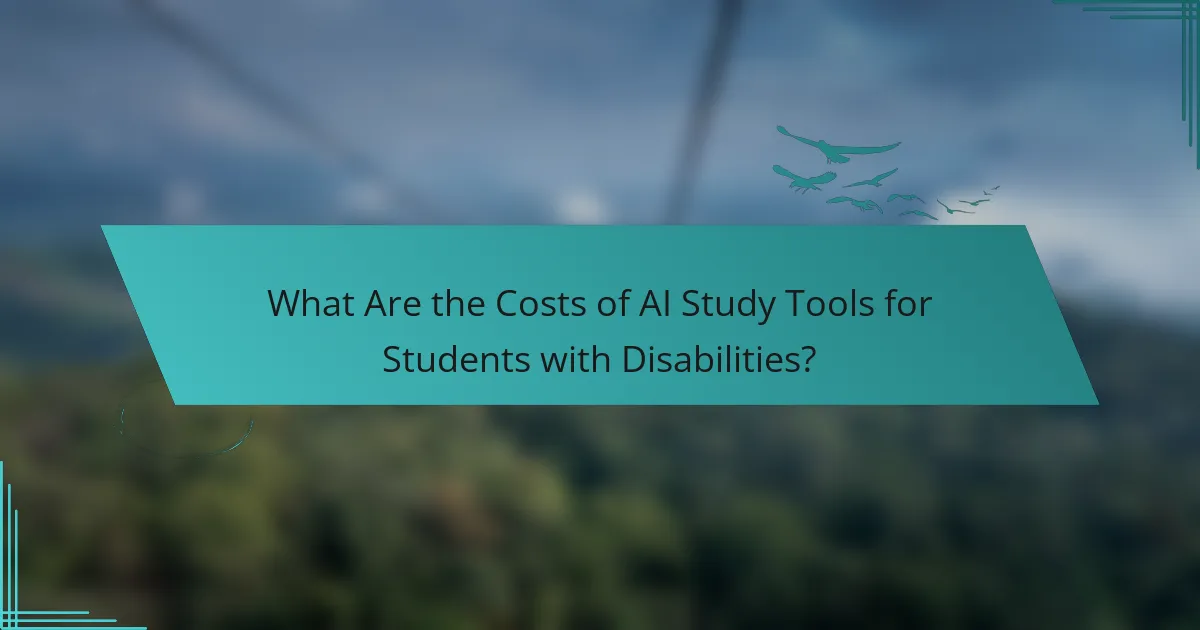
What Are the Costs of AI Study Tools for Students with Disabilities?
The costs of AI study tools for students with disabilities can vary widely based on features, subscription models, and whether the options are free or paid. Understanding these factors is crucial for selecting the right tools that meet both educational needs and budget constraints.
Subscription models
Many AI study tools operate on subscription models, which can include monthly or annual payments. These subscriptions often provide access to a range of features tailored for students with disabilities, such as text-to-speech, speech recognition, and personalized learning paths.
When considering subscription models, look for options that offer tiered pricing based on features. For example, a basic plan might include essential tools, while a premium plan could provide advanced functionalities like real-time collaboration or enhanced accessibility features.
Free vs. paid options
Free options for AI study tools can be beneficial, especially for students on a tight budget. However, these tools may come with limitations in functionality or support. Paid options typically offer more robust features and better customer service, which can be crucial for students with specific learning needs.
When evaluating free versus paid tools, consider the specific requirements of the student. If a free tool meets their needs adequately, it may be a suitable choice. Conversely, if advanced features are necessary for effective learning, investing in a paid option could be worthwhile. Always check for trial periods to test the tool before committing financially.
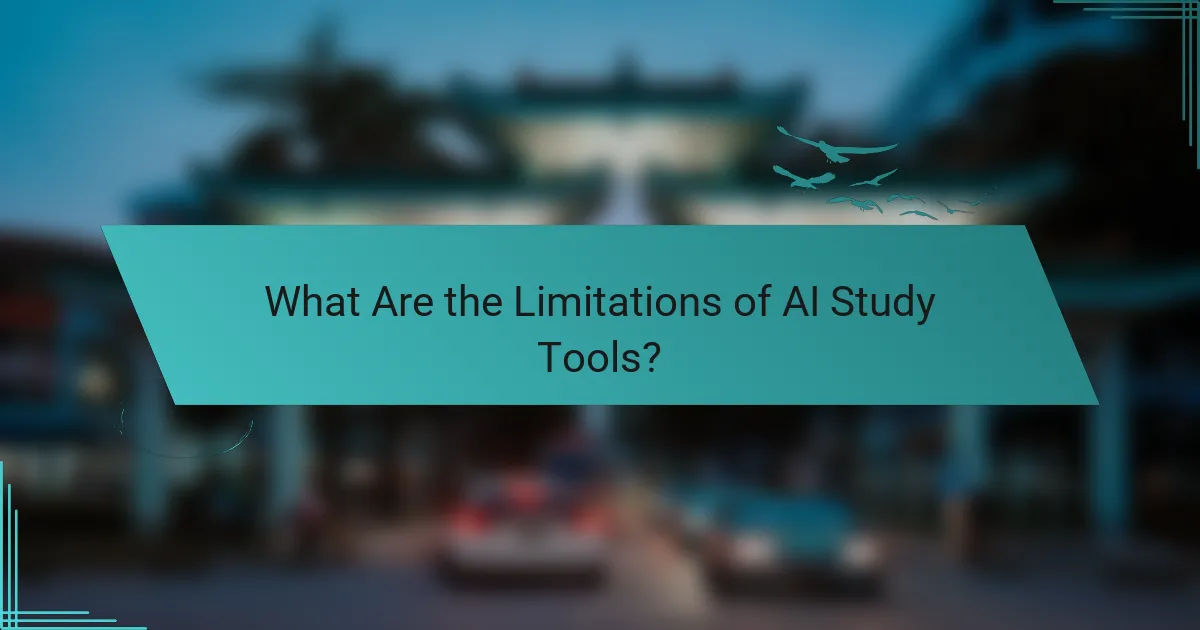
What Are the Limitations of AI Study Tools?
AI study tools can enhance learning for students with disabilities, but they also have significant limitations. These tools may not fully address the diverse needs of all users, and their effectiveness can vary based on individual circumstances and specific disabilities.
Accessibility Issues
Many AI study tools may not be fully accessible to all students, particularly those with visual or auditory impairments. For instance, tools that rely heavily on visual content without alternative text can exclude visually impaired users. It’s essential to evaluate whether a tool complies with accessibility standards such as WCAG (Web Content Accessibility Guidelines).
Additionally, some tools may not support screen readers or other assistive technologies, limiting their usability. When selecting an AI tool, check for compatibility with these technologies to ensure all students can benefit.
Dependence on Technology
Students with disabilities may become overly reliant on AI study tools, which can hinder the development of independent learning skills. While these tools can provide valuable support, it’s crucial to balance their use with traditional study methods. Encourage students to engage with material in various formats to foster a well-rounded learning experience.
Moreover, technical issues such as internet connectivity or software glitches can disrupt learning. It’s advisable to have backup resources available to mitigate these risks.
Limited Personalization
AI study tools often use algorithms to tailor content, but they may not always account for the unique needs of individual students with disabilities. For example, a tool might provide generalized feedback that doesn’t address specific learning challenges. It’s important to assess whether a tool allows for sufficient customization to meet diverse learning requirements.
Consider tools that offer adjustable settings for content delivery, pacing, and difficulty levels. This flexibility can help accommodate various learning styles and needs.
Cost and Accessibility of Resources
Many AI study tools come with subscription fees or require purchasing additional resources, which can be a barrier for some students with disabilities. Schools and educational institutions should evaluate the cost-effectiveness of these tools and explore funding options or free alternatives that provide similar support.
Additionally, ensure that any chosen tools are widely available and easy to access for all students, regardless of their financial situation. Look for tools that offer free trials or tiered pricing to accommodate different budgets.
