AI study tools designed for individuals with visual impairments significantly improve accessibility by incorporating features such as text-to-speech and screen reading. These technologies create an inclusive learning environment, enabling users to engage with educational content more effectively. When choosing these tools, it is essential to consider compatibility with assistive technologies and user-friendly interfaces to support diverse learning styles.

What Are the Best AI Study Tools for Visual Impairments?
The best AI study tools for visual impairments enhance accessibility through features like text-to-speech, screen reading, and customizable interfaces. These tools help users engage with educational content more effectively, ensuring that learning is inclusive and supportive.
Microsoft Learning Tools
Microsoft Learning Tools offer a suite of features designed to assist users with visual impairments, including Immersive Reader, which reads text aloud and provides visual aids. This tool can be integrated into various Microsoft applications, making it versatile for different learning environments.
Key features include adjustable text size, background color changes, and line focus options, which help users concentrate on specific lines of text. These tools are free to use with Microsoft accounts, making them accessible to a wide audience.
Kurzweil 3000
Kurzweil 3000 is a comprehensive educational software that supports students with visual impairments through its text-to-speech functionality and study tools. It provides a range of resources, including scanned documents, digital text, and web content that can be read aloud.
This tool also includes features like highlighting, note-taking, and summarization, which enhance comprehension and retention. While Kurzweil 3000 requires a subscription, many educational institutions offer it at discounted rates for students.
Read&Write
Read&Write is an assistive technology tool that provides support for users with visual impairments through text-to-speech, screen reading, and word prediction features. It integrates seamlessly with web browsers and various document formats, allowing users to access content easily.
Additionally, Read&Write offers customizable settings, such as voice selection and reading speed, to cater to individual preferences. It is available for a subscription fee, but many schools provide access to their students at no cost.
Voice Dream Reader
Voice Dream Reader is a mobile app that excels in providing text-to-speech capabilities for users with visual impairments. It supports various document types, including PDFs and Word files, and offers high-quality voices for a more natural listening experience.
Users can customize reading speed, voice, and background color to suit their preferences. The app is a paid download, but its robust features make it a worthwhile investment for serious learners.
Natural Reader
Natural Reader is a text-to-speech software that converts written text into spoken words, making it an excellent choice for users with visual impairments. It supports multiple file formats and offers a range of natural-sounding voices.
The software includes features like adjustable reading speed and voice selection, enhancing the user experience. Natural Reader offers both free and premium versions, with the premium version providing additional features such as OCR for printed documents.

How Do AI Study Tools Improve Accessibility?
AI study tools enhance accessibility for individuals with visual impairments by providing features that facilitate learning and information processing. These tools utilize advanced technologies to create an inclusive educational environment, allowing users to engage with content more effectively.
Text-to-Speech Features
Text-to-speech (TTS) features convert written text into spoken words, making it easier for visually impaired users to access written materials. Many AI study tools offer customizable voice options, allowing users to select different accents, speeds, and pitches to suit their preferences.
When using TTS, consider the quality of the voice output. High-quality, natural-sounding voices can significantly enhance comprehension and retention. Look for tools that support multiple languages and dialects to cater to diverse user needs.
Screen Reader Compatibility
Screen reader compatibility is crucial for AI study tools, as these programs read aloud the content displayed on a screen. Popular screen readers like JAWS, NVDA, and VoiceOver can work seamlessly with well-designed AI tools, ensuring that users can navigate and interact with digital content effectively.
To maximize screen reader functionality, ensure that the AI tool adheres to accessibility standards such as WCAG (Web Content Accessibility Guidelines). This includes proper labeling of images, headings, and links, which aids in providing a coherent reading experience.
Customizable Display Options
Customizable display options allow users to adjust text size, contrast, and background colors to enhance readability. Many AI study tools offer settings that let users personalize their interface according to their visual preferences, which can reduce eye strain and improve focus.
When selecting a study tool, check for features like high-contrast modes or dyslexia-friendly fonts. These options can significantly benefit users with specific visual challenges, making the learning experience more comfortable and effective.

What Are the Key Features to Look for in AI Study Tools?
When selecting AI study tools for individuals with visual impairments, it is crucial to prioritize features that enhance accessibility. Key considerations include compatibility with assistive technologies, user-friendly interfaces, and support for multiple formats to accommodate various learning styles.
Compatibility with Assistive Technologies
AI study tools should seamlessly integrate with assistive technologies such as screen readers, magnifiers, and braille displays. This compatibility ensures that users can effectively interact with the software without barriers. Look for tools that explicitly state their support for popular assistive technologies like JAWS or NVDA.
Testing the tool with your specific assistive technology is advisable. Some tools may perform well with certain devices but not others, which can impact the overall learning experience. Always check for user reviews or forums discussing compatibility issues.
User-Friendly Interfaces
A user-friendly interface is essential for effective learning, especially for those with visual impairments. The design should be intuitive, with clear navigation and minimal clutter. Features like customizable text sizes, high-contrast modes, and keyboard shortcuts can significantly enhance usability.
Consider tools that offer tutorials or guided tours to familiarize users with the interface. This can help reduce frustration and improve engagement. Avoid tools that require extensive training or have overly complex navigation systems.
Multi-Format Support
Support for multiple formats is vital in AI study tools to cater to diverse learning preferences. Tools should allow users to access content in various formats, such as audio, text, and video, enabling a more flexible learning experience. For example, a tool that converts text to speech can be beneficial for auditory learners.
When evaluating tools, check if they offer options for exporting or importing content in different formats. This flexibility can enhance collaboration and ensure that users can work with materials that best suit their needs. Prioritize tools that provide easy access to resources in formats that are compatible with assistive technologies.
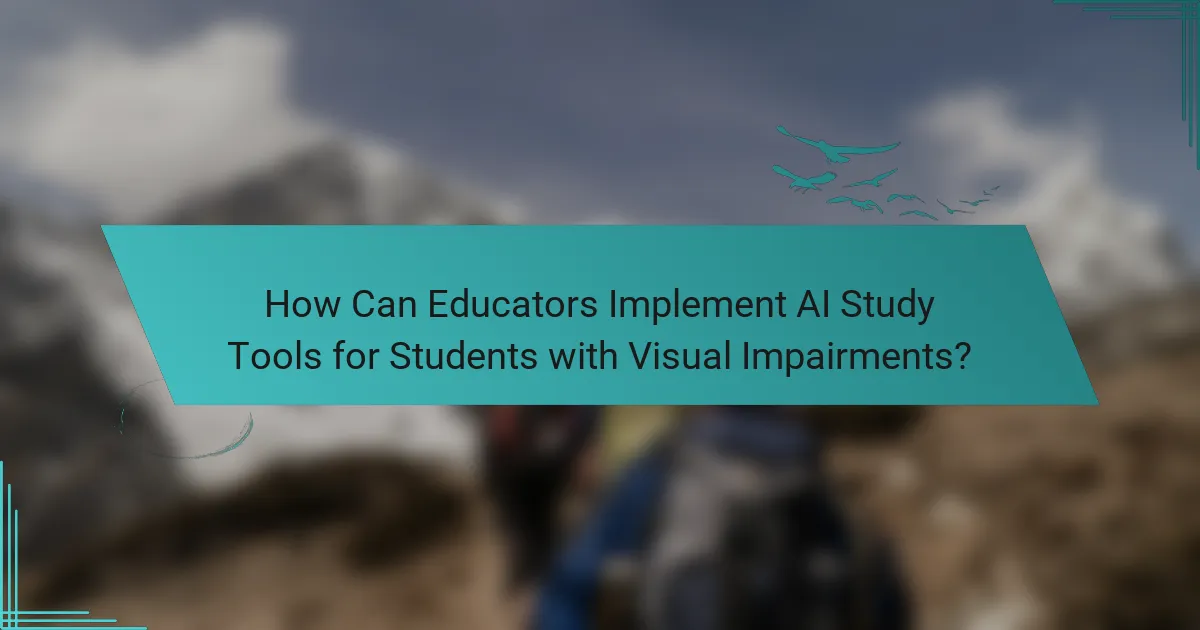
How Can Educators Implement AI Study Tools for Students with Visual Impairments?
Educators can effectively implement AI study tools for students with visual impairments by focusing on accessibility features and tailored training. These tools can enhance learning experiences by providing audio descriptions, text-to-speech capabilities, and customizable interfaces that cater to individual needs.
Training Workshops for Teachers
Organizing training workshops for teachers is crucial for the successful integration of AI study tools. These workshops should focus on the specific needs of students with visual impairments and demonstrate how to utilize various AI technologies effectively. Engaging experts in accessibility can provide valuable insights into best practices and available resources.
Workshops can include hands-on sessions where teachers practice using tools like screen readers and AI-driven educational apps. This practical experience helps educators feel more confident in their ability to support students and adapt their teaching methods accordingly.
Integrating Tools into Curriculum
Integrating AI study tools into the curriculum requires careful planning and consideration of students’ unique learning preferences. Educators should select tools that align with learning objectives while ensuring they are accessible to all students. For example, using platforms that offer audio content and visual aids can cater to diverse learning styles.
To facilitate this integration, teachers can create lesson plans that incorporate AI tools, such as using speech recognition software for writing assignments or interactive apps that provide real-time feedback. Regularly assessing the effectiveness of these tools and making adjustments based on student feedback is essential for continuous improvement.
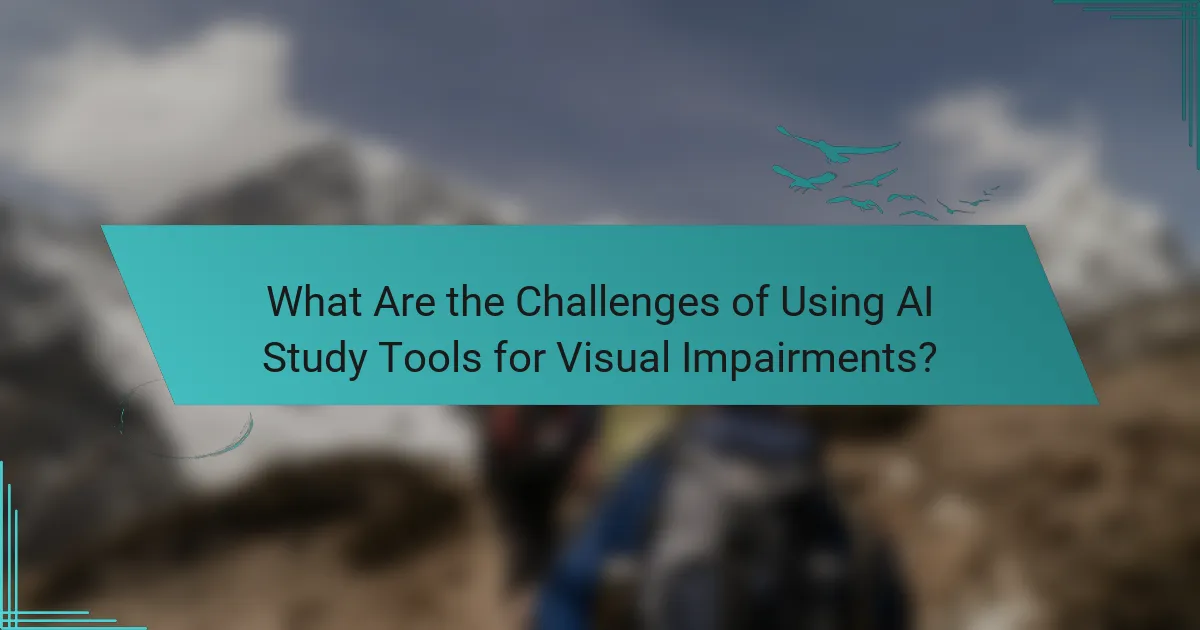
What Are the Challenges of Using AI Study Tools for Visual Impairments?
AI study tools can present significant challenges for individuals with visual impairments, primarily due to accessibility issues and the design of the tools themselves. Many tools may not be fully compatible with screen readers or other assistive technologies, making it difficult for users to navigate and utilize the features effectively.
Cost of Tools
The cost of AI study tools can vary widely, with some options being free while others may require subscriptions or one-time purchases. For users with visual impairments, investing in tools that offer robust accessibility features is crucial, even if they come at a higher price. Budgeting for these tools is essential, as some may range from low tens of USD to several hundred USD annually.
When evaluating costs, consider not just the initial price but also any ongoing fees for updates or premium features. Look for tools that offer free trials to assess their accessibility before committing financially.
Learning Curve for Users
Users with visual impairments may face a steep learning curve when adapting to AI study tools, especially if the interfaces are not intuitive or well-designed for accessibility. Familiarity with assistive technologies, such as screen readers or braille displays, can significantly impact how quickly a user can learn to navigate these tools.
To ease the transition, seek out resources like tutorials or community forums that focus on accessible technology. Engaging with user communities can provide valuable tips and shared experiences that enhance the learning process.
